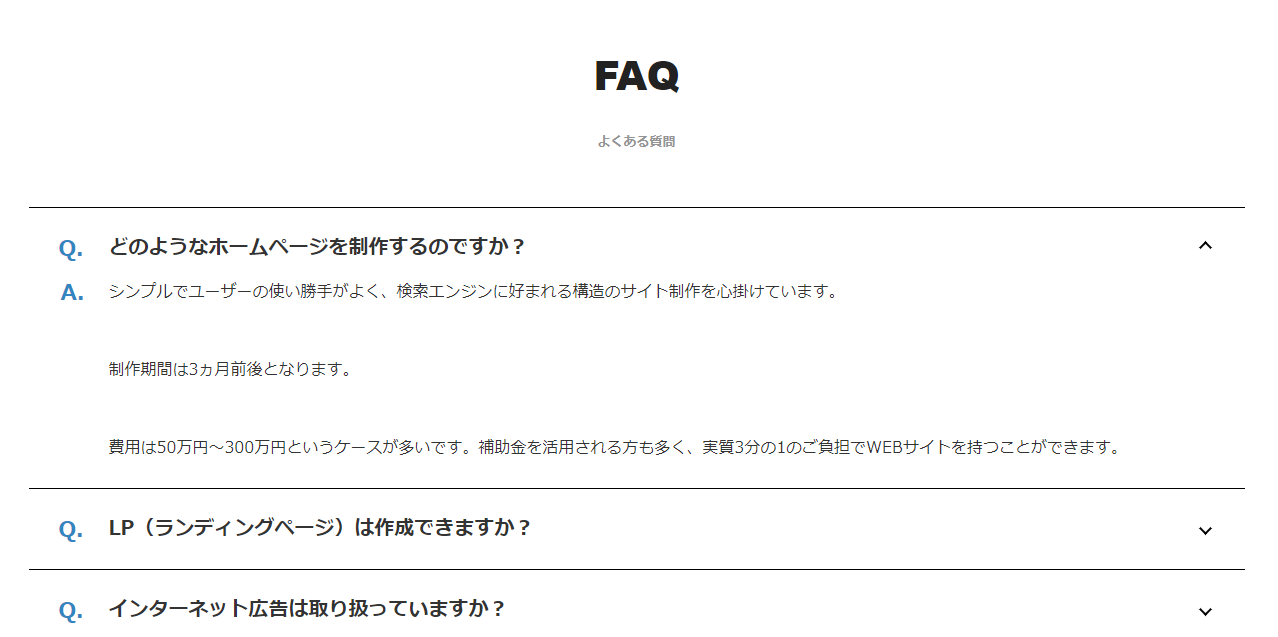当サイトのTOPページ下部にも設置しているFAQですが、質問をクリックすると下にニュっと答えが表示されるようにするためには、以下のコードを使用しています。
使用しているのは3つ。
この3つを使用することで、FAQを作成することができます。種類で言ったらアコーディオンメニューというものです。
使用しているコードを紹介
当サイトで設置しているようなFAQを実装したい場合、以下のようなコードを使用してみてもよいかもしれません。
このようなものをアコーディオンメニューと呼んだりします。方法はいろいろありますが、今回はそのうちの1つを紹介します。
HTML
<!–▼▼▼質問アコーディオン▼▼▼–>
<section class=”faq”>
<h2>FAQ<br /><span class=”gray”>質問の大見出し</span></h2>
<div class=”qa-list mts”>
<dl class=”qa”>
<dt>質問1</dt>
<dd>
<p>質問1の回答。質問1の回答。質問1の回答。質問1の回答。質問1の回答。質問1の回答。</p>
</dd>
</dl>
<dl class=”qa”>
<dt>質問2</dt>
<dd>
<p>質問2の回答。質問2の回答。質問2の回答。質問2の回答。質問2の回答。質問2の回答。</p>
</dd>
</dl>
<dl class=”qa”>
<dt>質問3</dt>
<dd>
<p>質問3の回答。質問3の回答。質問3の回答。質問3の回答。質問3の回答。質問3の回答。</p>
</dd>
</dl>
</div>
</section>
<!–▲▲▲質問アコーディオン▲▲▲–>
スクリプト
<!–FAQ 開閉 スクリプト–>
<script>$(“.qa-list dd”).hide();
$(“.qa-list dl”).on(“click”, function(e){
$(‘dd’,this).slideToggle(‘fast’);
if($(this).hasClass(‘open’)){
$(this).removeClass(‘open’);
}else{
$(this).addClass(‘open’);
}
});</script>
<!–FAQ 開閉 スクリプト–>
このスクリプトは、上記のHTMLが設置されている場所に張り付けてあります。
外部ファイルで読み込ませるといった方法もあるとは思いますが、FAQを設置する場所が限定的であったため、設置する場所に張り付けてしまえばOKだと思います。
CSSは以下のものを設置しています。
CSS
/*FAQ*/
.qa-list dl {
position: relative;
margin: 0;
padding: 28px 80px 28px 30px;
cursor: pointer;
border-bottom: 1px solid #000;
}
.qa-list dl:first-child {
border-top: 1px solid #000;
}
.qa-list dl:last-child {
margin-bottom: 30px;
}
.qa-list dl::before {
position: absolute;
top: 35px;
right: 35px;
display: block;
width: 7px;
height: 7px;
margin: auto;
content: ”;
transform: rotate(135deg);
border-top: 2px solid #000;
border-right: 2px solid #000;
}
.qa-list .open::before {
transform: rotate(-45deg);
}
.qa-list dl dt {
position: relative;
margin: 0;
padding: 0 0 0 50px;
font-weight: bold;
font-size: 20px;
}
.qa-list dl dt::before {
font-size: 22px;
line-height: 1;
position: absolute;
top: 3px;
left: 0;
display: block;
content: ‘Q.’;
color: #3285bf;
}
.qa-list dl dd::before {
font-size: 22px;
line-height: 1;
position: absolute;
top: 3px;
left: 2px;
display: block;
content: ‘A.’;
font-weight: bold;
color: #3285bf;
}
.qa-list dl dd {
position: relative;
display: none;
height: auto;
margin: 20px 0 0;
padding: 0 0 0 50px;
}
.qa-list dl dd p {
margin: 30px 0 0;
}
.qa-list dl dd p:first-child{
margin-top: 0;
}
.qa-list normalbutton a{
text-decoration: none;
}
@media screen and (max-width: 767px) {
.qa-list dl {
position: relative;
padding: 15px 40px 15px 10px;
}
.qa-list dl::before {
top: 20px;
right: 20px;
width: 7px;
height: 7px;
}
.qa-list dl dt {
padding: 0 0 0 30px;
font-size: 14px;
}
.qa-list dl dt::before {
font-size: 14px;
top: 3px;
left: 5px;
content: ‘Q.’;
}
.qa-list dl dd::before {
font-size: 14px;
top: 5px;
left: 5px;
content: ‘A.’;
}
.qa-list dl dd {
margin: 10px 0 0;
padding: 0 0 0 30px;
font-size: 14px;
}
.qa-list dl dd p {
margin: 30px 0 0;
}
.qa-list dl dd p:first-child{
margin-top: 0;
}
}
CSSに関しても、外部ファイルとして読み込ませる方法はありますが、すべてのページでFAQを使用するわけではないため、FAQを設置しているページのみ張り付けてもよいです。
もちろんすでに設置されているCSSファイルに追加で記述してもOKです。
色や余白などは好みのものに調整してください。